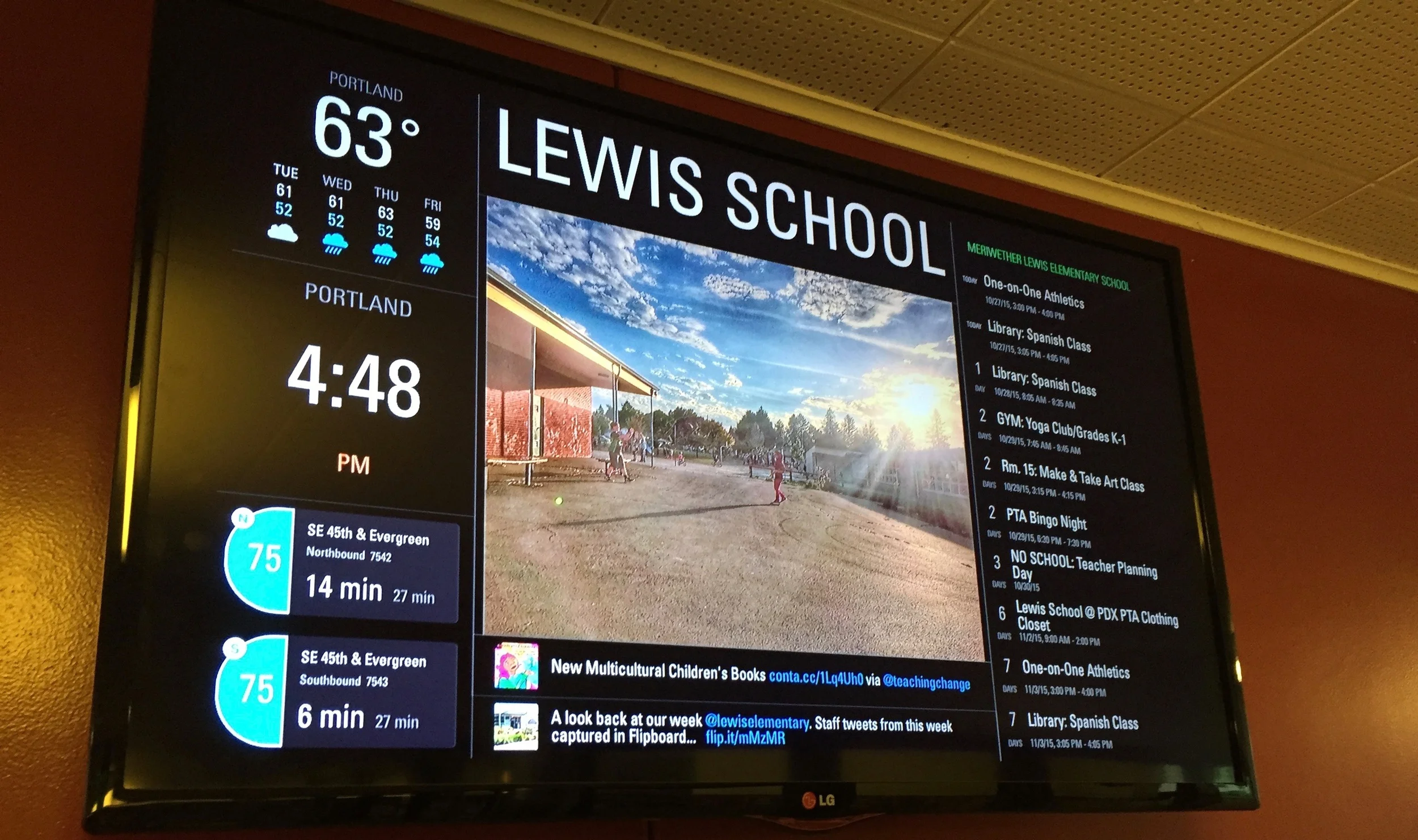In our main hallway at Lewis Elementary we have a large HDTV monitor that we have used to display photos of school actives and art work. Over the years we have used an AppleTV with a Flickr slide show to share these images, but have been looking for a way to include more information, including upcoming calendar events, and other types of information in addition to photos. Earlier in the year, I shared that Panic upgraded their Status Board app with a few new features and we had started using it with an iPad connected to the HDTV to share this information. Below is a bit of an update, and a feature request.
Our Status Board consists of the following items:
- The school calendar in list view,
- Tri-Met bus arrivals, (The #75 stops right in front of the school, this tools if from @sayo),
- Weather information,
- The local time,
- Our school Twitter feed,
- A Twitter feed from our staff Twitter list,
- Screen shots of resent staff tweets with photos.
- This main screen alternates with a second status board page that included larger school event photos.
The Status Board iPad is logged into an Apple ID that was created specifically for the use with Status Board. I have shared via Apple’s Photos app a picture stream from my personal iPad that is connected to the Status Board Apple ID. To update the status board images, I simply update the shared photo stream and the images are automatically updated.
While Status Board will include Twitter feeds. It currently only provides a text list. Tweets that include images only display links to the images, but not the image. To get around this limitation, I pick out specific Tweets with images and screen capture them and include them in the photo feed. While this works, it is a bit labor intensive. I hope Panic adds the ability display Tweets with photos in a future upgrade.
All in all I am very happy with Status Board.